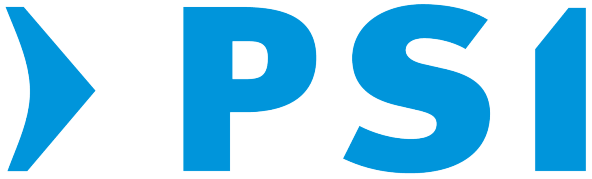Exhibitor FAQ
Our answers to your most frequent questions
In the following sections you will find important information about PSI trade show. If you have any further questions, please do not hesitate to contact us personally.
General FAQ
PSI 2026 will take place from January 7 to January 9, 2026.
Yes, unlike in previous years, the trade fair will not be held from Tuesday to Thursday but exceptionally in 2026 from Wednesday to Friday.
Since the originally planned start date (January 6) falls on a public holiday in many European countries and German states, PSI—also based on numerous exhibitor and visitor feedback—has rescheduled the start of the fair to Wednesday, January 7, 2026. (Please make Wednesday, January 7, 2026 bold.)
The PSI opening hours are as follows:
Wednesday, January 7, 2026 & Thursday, January 8, 2026 from 09:00 AM - 06:00 PM
Friday, January 9, 2026 from 09:00 AM - 04:00 PM
We are currently working on organizing all topics related to the date change and will provide timely updates.
PSI 2026 will be held, as usual, at the Düsseldorf Exhibition Center.
The address for the navigation system is:
Messegelände Düsseldorf
Am Staad
40474 Düsseldorf
Visitor parking is available in parking lot P2.
If you are arriving by taxi, please indicate the North entrance. This is the official PSI entrance for our visitors.
You can reach PSI by public transport with tram line 78 towards MERKUR SPIEL-ARENA/Messe Nord (stop: Merkur Spiel-Arena/Messe Nord). This is the official PSI entrance for our visitors.
Please note that PSI admission tickets are not valid for public transportation.
For trips from Düsseldorf Airport to all entrances of Messe Düsseldorf or vice versa, a special fare of €20 applies at all times.
Around 1,400 taxis in Düsseldorf offer safe and comfortable rides. There are about 150 taxi stands in the city, and orders can be made by phone, taxi app, or web app.
Taxi Düsseldorf Infolines:
www.rhein-taxi.de Phone: +49 211 212121
www.taxi-duesseldorf.com Phone: +49 211 33333
www.taxi-duesseldorf.com Phone: +49 211 99999
www.taxiruf-duesseldorf.de Phone: +49 211 714141
Visitor parking is available in parking lot P2.
You can find the exhibitor list of 2025 here.
Information will follow soon
News about the promotional products industry and the PSI network can be found on our PSI network page. General news about the promotional products industry can also be found on our social media channels Instagram, Facebook, LinkedIn und YouTube
Photography and filming at PSI is allowed for private, non-commercial use.
Photography and filming for commercial purposes (such as selling images and videos in digital or printed form) is subject to restrictions and requires express permission from the organizer.
Our partner Hotelmap lists all hotels in Düsseldorf.
Journalists and media partners can find all information on our trade show site in the PSI media area.
Starting in October, you can complete your accreditation there.
Smoking is not permitted in the halls.
Outside the halls, smoking is only allowed in specially designated areas.
Access to PSI 2026
You can purchase your personalized ticket for PSI 2026 through our PSI Ticket Shop. The ticket is available on mobile devices and allows for contactless access.
Trade visitors can visit PSI on all three days.
Industrial customers can visit PSI only on January 9th, 2026, by invitation from their PSI dealer. Are you an industrial customer and want to check if your dealer is a PSI member and can invite you, or are you looking for a PSI dealer to advise you? Here you can find our PSI dealer member database.
Trade visitors to PSI 2026 are dealers of promotional products, importers of promotional products, manufacturers of promotional products, advertising service providers, advertising agencies, full-service agencies, and marketing consultancies. Appropriate credentials must be verified in our PSI Ticket Shop.
Industrial customers can visit PSI only on January 9th, 2026, by invitation from their PSI dealer. Please contact your trusted promotional products dealer for this.
Are you an industrial customer and want to check if your dealer is a PSI member and can invite you, or are you looking for a PSI dealer to advise you? Here you can find our PSI dealer member database.
The main entrance to PSI 2026 is located at the North entrance.
Children are generally allowed to visit PSI, subject to legal regulations. PSI requires a liability declaration from the legal guardians for children up to and including the age of 13. You can download the liability declaration HERE. Admission is free for children up to and including 13 years old, and no online ticket is required. From 14 years old, a ticket is required with proof of age.
Ticket Shop
You can purchase your personalized ticket for PSI 2026 through our PSI Ticket Shop. The ticket is available on mobile devices and allows for contactless access.
Trade visitors can visit PSI on all three days.
Industrial customers can visit PSI only on January 9th, 2026, by invitation from their PSI dealer. Are you an industrial customer and want to check if your dealer is a PSI member and can invite you, or are you looking for a PSI dealer to advise you? Here you can find our PSI dealer member database.
Trade visitors to PSI 2026 are dealers of promotional products, importers of promotional products, manufacturers of promotional products, advertising service providers, advertising agencies, full-service agencies, and marketing consultancies. Appropriate credentials must be verified in our PSI Ticket Shop.
The following are accepted as proof of credentials:
- PSI number
- Commercial register extract with a specific description
- Business registration with a specific description
- Business card or email address with clearly identifiable company affiliation
As a PSI member, you are already credentialed by your membership. If you wish to purchase a ticket for the show, please follow the instructions under "I am a PSI member, how do I buy a ticket?"
A voucher is not a ticket but must be redeemed online for an admission ticket. You can redeem the voucher code through our PSI Ticket Shop.
During the Purchase Process
As a PSI member, you can log in to the PSI Ticket Shop with your membership data.
Please note that the ticket shop will not be available before October.
- If you have a voucher, you can enter it in the upper section of the ticket shop under "Voucher" and confirm it by clicking on the green arrow.
- Here you can log in with your existing PSI member login details. If you have not registered in the ticket shop before, please register at this point. If you have forgotten your login details, please click on "Forgot password".
- Select whether the ticket is for you or another person. Please then answer five quick questions for marketing and analysis purposes and confirm by clicking on "Apply registration data".
- In the next step, you can select the desired payment method and confirm by entering your payment information.
- You will then receive a summary of your purchase and the next step, a confirmation email.
- You can now save the received ticket on your mobile device or print it out.
If you have any further questions regarding ticket purchase, please contact our Customer Service Center via email at [email protected]
If you do not know your password, please use the "Forgot Password" function. After resetting your password, a pre-filled registration form will be
available for you.
Please note that the ticket shop will not be available before October.
If you do not know your password, please use the "Forgot Password" function. After resetting your password, a pre-filled registration form will be available for you.
If there is an error with your voucher code, please check the spelling and try again. If the problem persists, contact our Customer Service Center with all relevant details (e.g., ticket number, order number, full name, etc.) at: [email protected]
Our PSI tickets are personalized tickets, so each visitor must register independently. If you want to provide tickets for your colleagues or employees, you can send them a registration link. Select "additional tickets" and click on "This ticket is for another person" in the PSI Ticket Shop, then confirm by clicking "Yes, register for another person." Enter the other person's details, including their email address. They will receive an email and be directed to the registration process.
After Purchase
Unfortunately, it is not possible to cancel your ticket. If there was an error during the purchase process, please contact our Customer Service Center with all relevant details (e.g., ticket number, order number, full name, etc.) via email at: [email protected]
Unfortunately, it is not possible to cancel or change your ticket. If you want to change your ticket after purchase, please contact our Customer Service Center with all relevant details (e.g., ticket number, order number, full name, etc.) via email at: [email protected]
As our tickets are personalized, it is not possible to change the name. If you want to change your ticket after purchase, please contact our Customer Service Center with all relevant details (e.g., ticket number, order number, full name, etc.) via email at: [email protected]
Check if you still have the confirmation email for the ticket purchase in your inbox and reload your ticket on your phone. If the problem persists, please contact our Customer Service Center with all relevant details (e.g., ticket number, order number, full name, etc.) at: [email protected]
If you receive an error message that your email address is already in use, it means you already have an account in our PSI Ticket Shop. In this case, please reset your password.
Please contact our Customer Service Center via email at [email protected]
Yes, the scanners at the entrances can read QR codes from mobile devices such as smartphones or tablets. Printing the ticket is not necessary. Quickly and easily load your ticket into your Passbook/Passwallet.
Unfortunately, the tickets are not valid for public transportation.
Due to the applicable GDPR, all registered visitors must independently agree to data protection and data sharing. Therefore, it is important that each of your employees completes their own registration independently.
As a PSI dealer member, you have the option to invite industry clients exclusively on the last day of the trade show, January 9, 2026. In your personal myPSI area, you will find your personal information page with your invitation code and a promotional banner for download via the "Invite my industry clients" button. This page also shows which industry clients have followed your invitation and successfully registered.
Payment Issues
You can pay for your ticket via PayPal, credit cards (MasterCard, VisaCard, American Express Card), Apple Pay, or Klarna.
The interruption could be due to a slow internet connection. If possible, try again with a wired internet connection (LAN). It may also help to use a different internet browser (e.g., Firefox, Mozilla, Google Chrome).
Do you have any questions or need help?
Please contact us! We will be pleased to help.
Customer Service
+49 211 90191-440
Service times:
Monday - Thursday: 8:30 am – 4:30 pm
Friday: 8:30 am – 3:30 pm